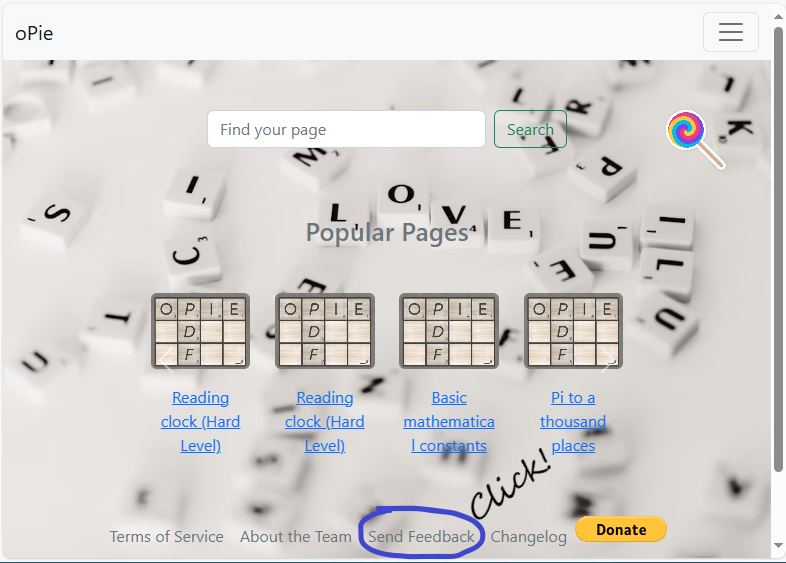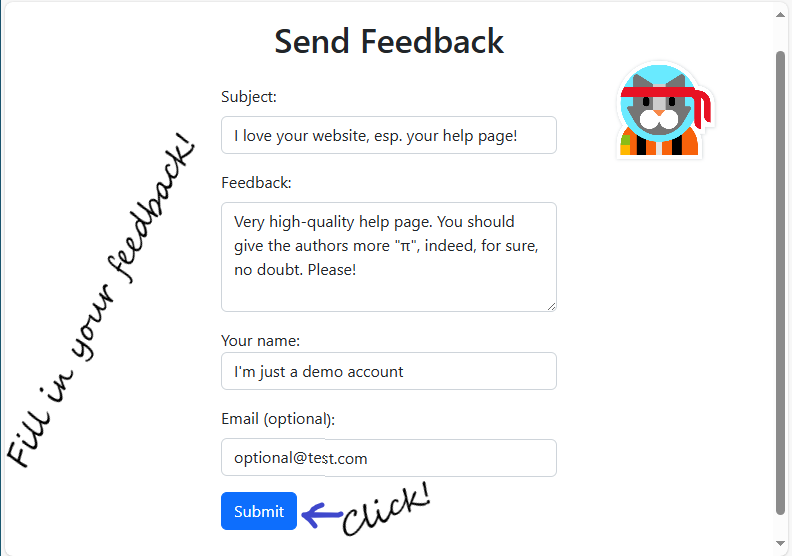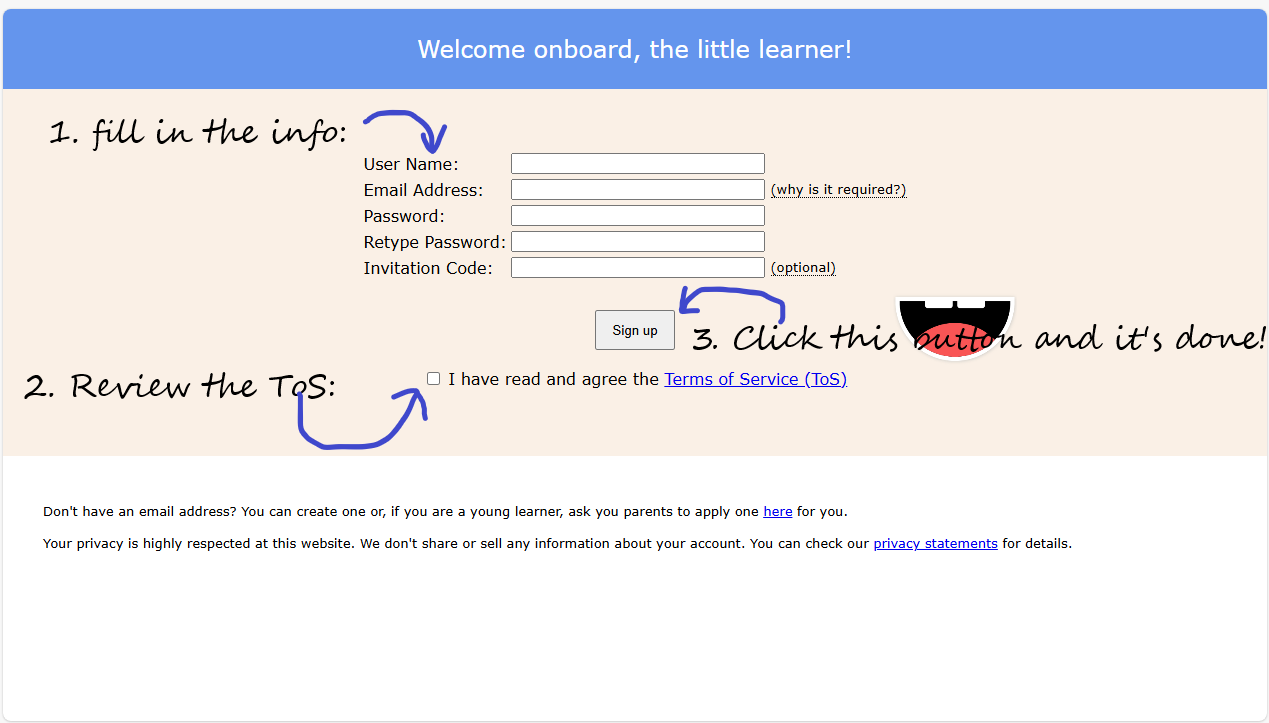oPie Help Document
To search for a page, go to the Home and click on the searchbar. You can enter any topics that you're interested in!
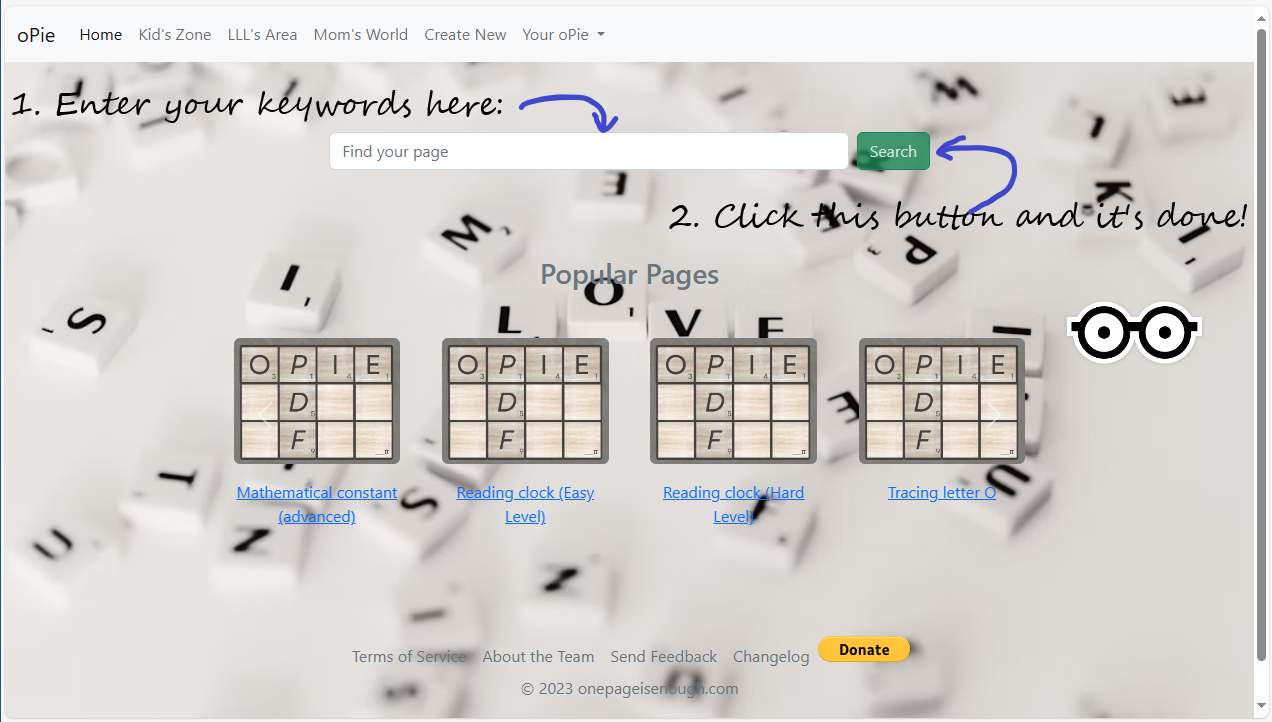
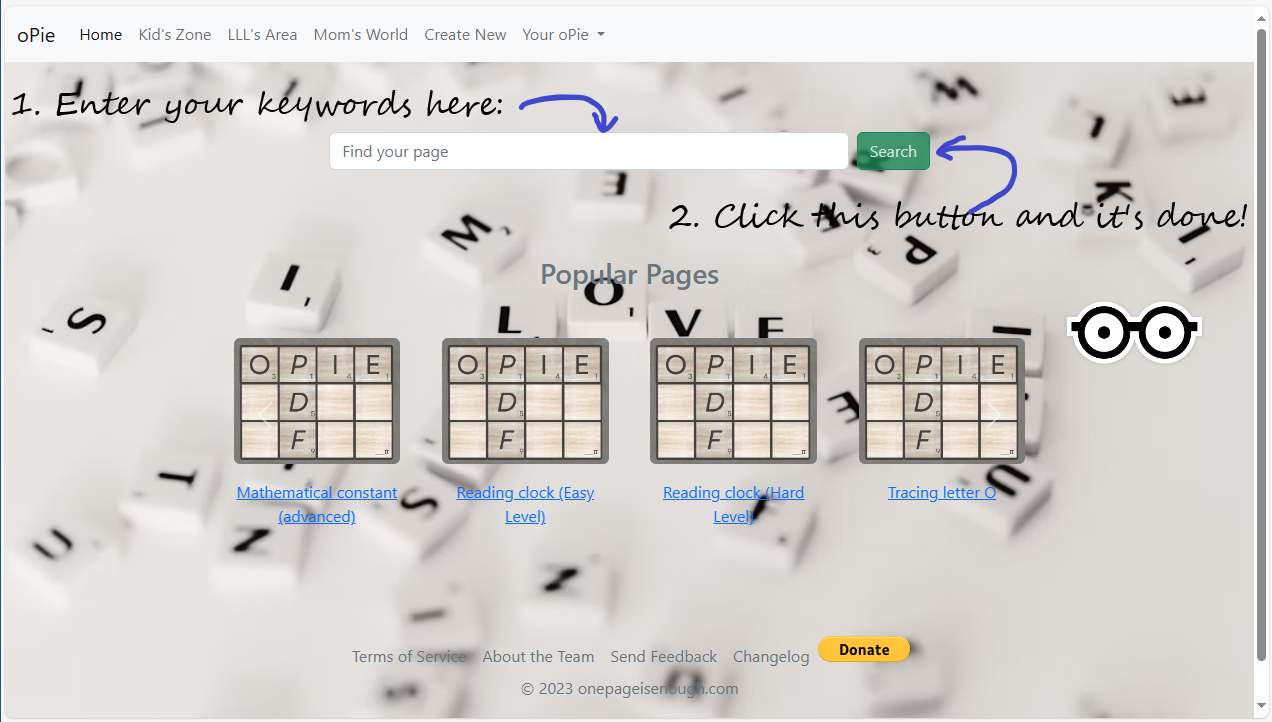
🙋♀️How to reset your password?
Your password is important to use oPie, however if you forget it or you want to change it, you can set a new one. Here are the steps to do so.
👉 If you forget your password, open the login page and follow the instruction below:
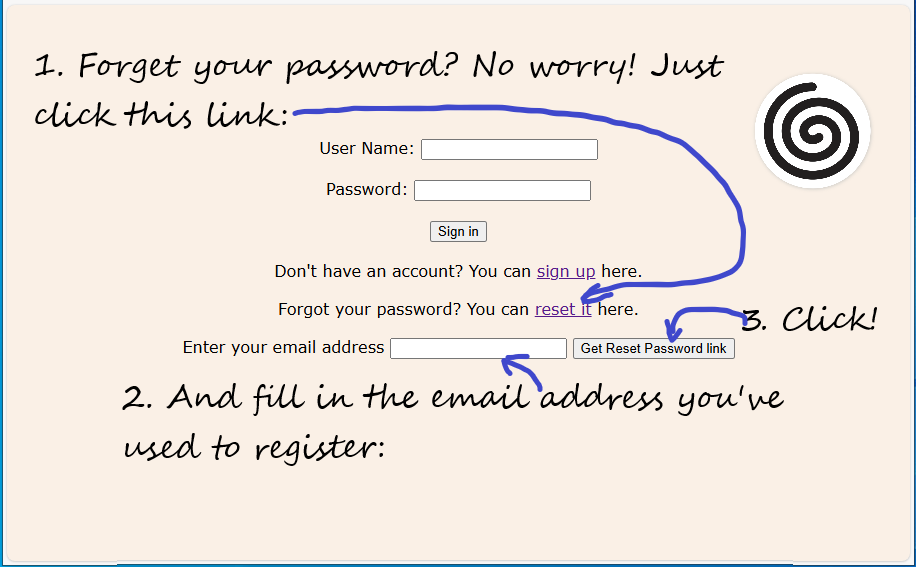
👉 If you want to change to a new password, go to your profile page and follow the instruction below:
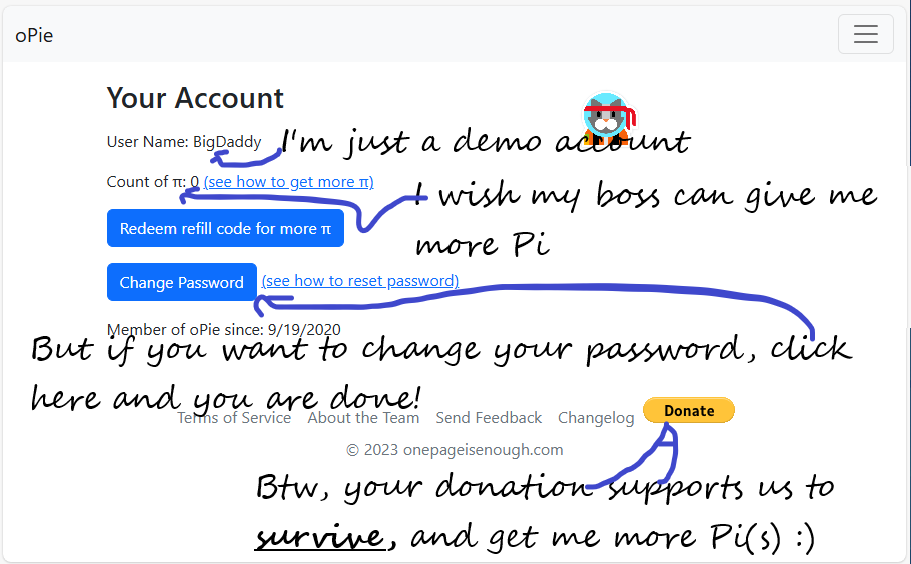
⚡ After receiving your request to change password, we will send an email to your email box (which may end up in the Junk box, so double check!):
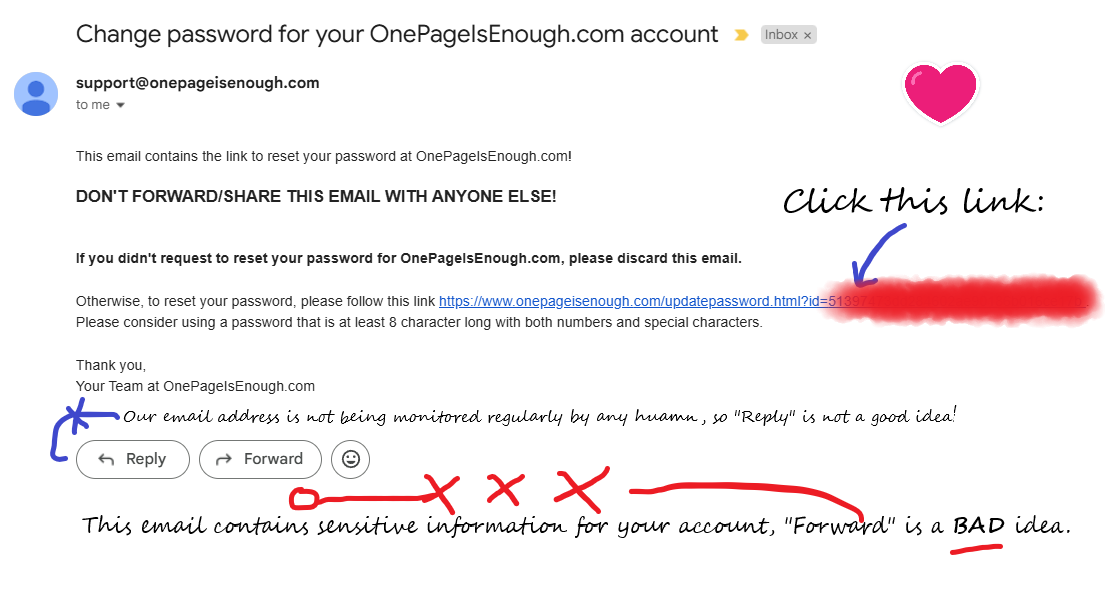
Note: The email address used to send the email is not actively monitored, if you want to reach back to us, use feedback page instead.
😴 OK, if you click the correct link correctly, you can set your new password! Just follow the instructions below: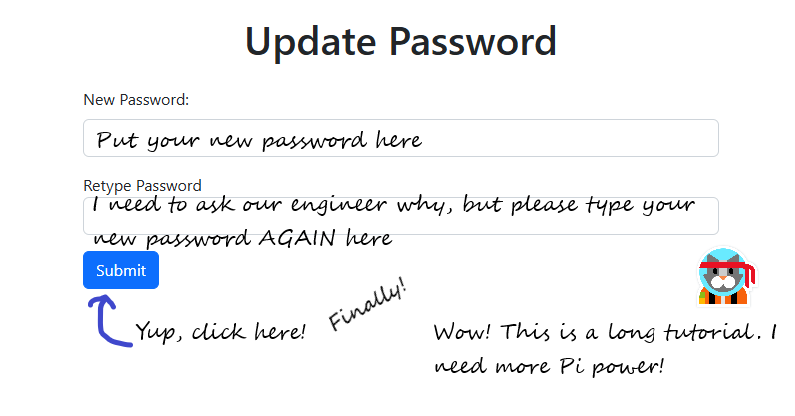
👉 If you forget your password, open the login page and follow the instruction below:
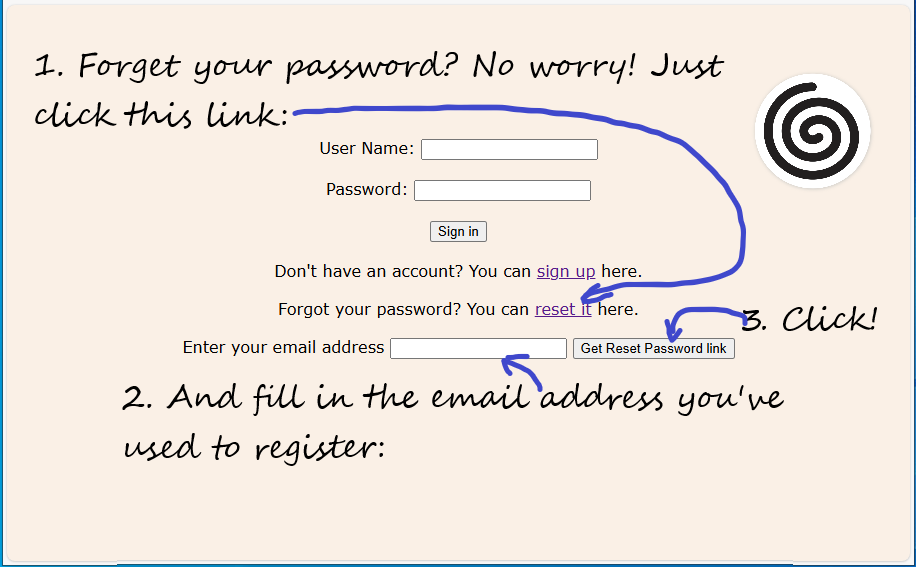
👉 If you want to change to a new password, go to your profile page and follow the instruction below:
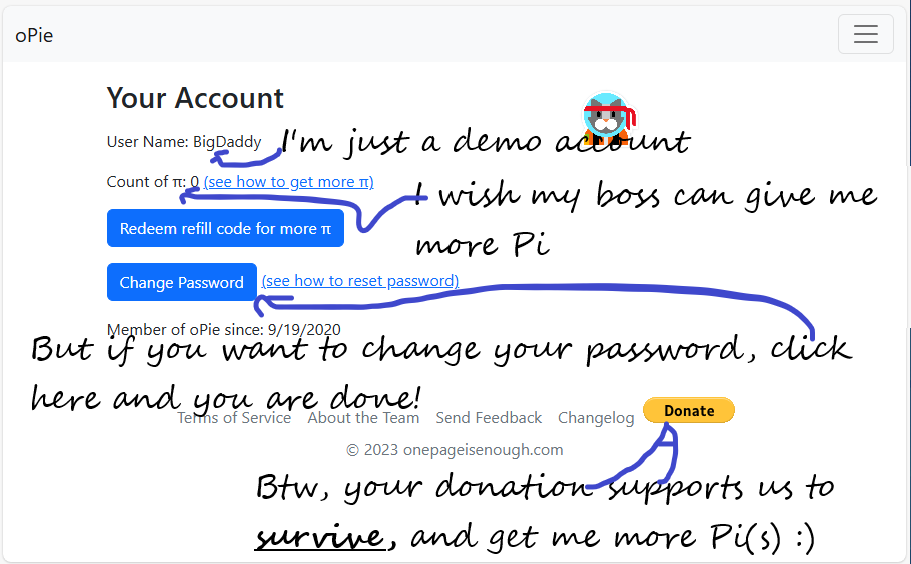
⚡ After receiving your request to change password, we will send an email to your email box (which may end up in the Junk box, so double check!):
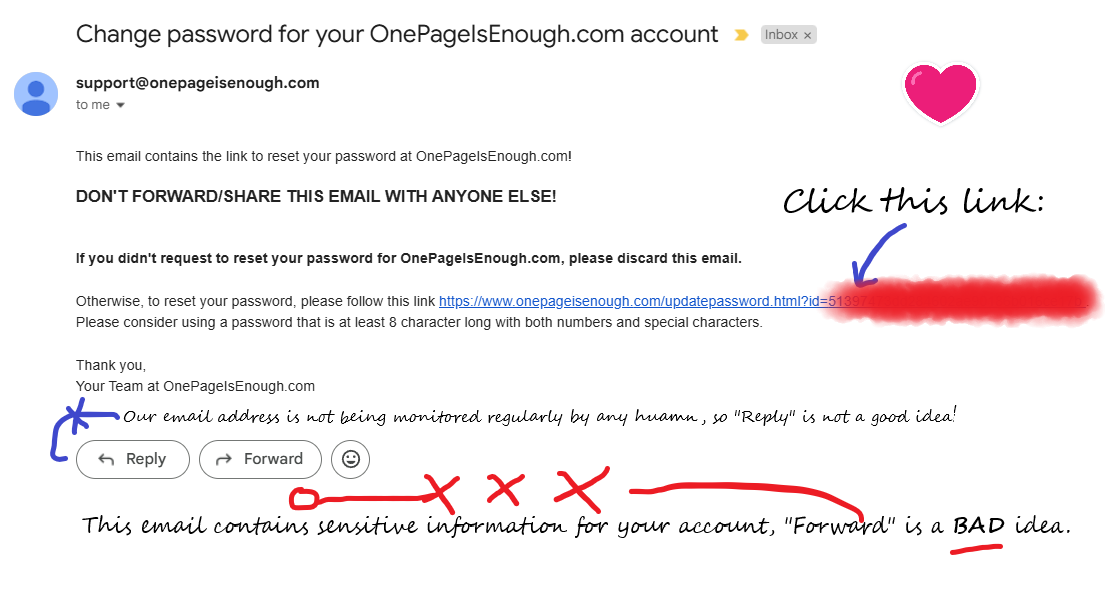
Note: The email address used to send the email is not actively monitored, if you want to reach back to us, use feedback page instead.
😴 OK, if you click the correct link correctly, you can set your new password! Just follow the instructions below:
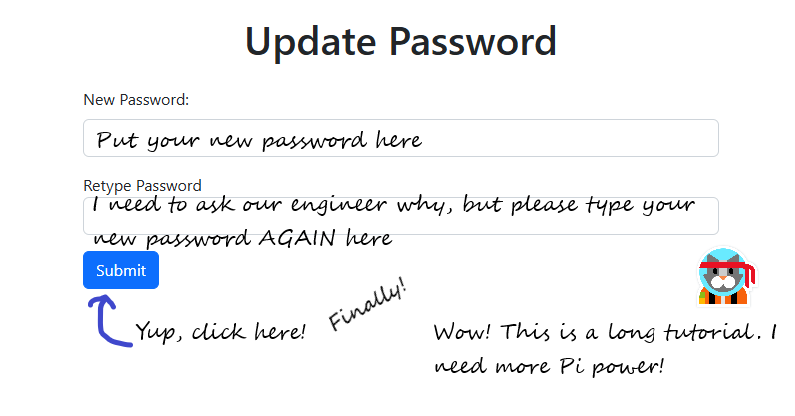
🙋♀️How to create a new vocabulary quiz?
Besides downloading existing pages, you can also create new pages. To do so, just follow the workflow below:
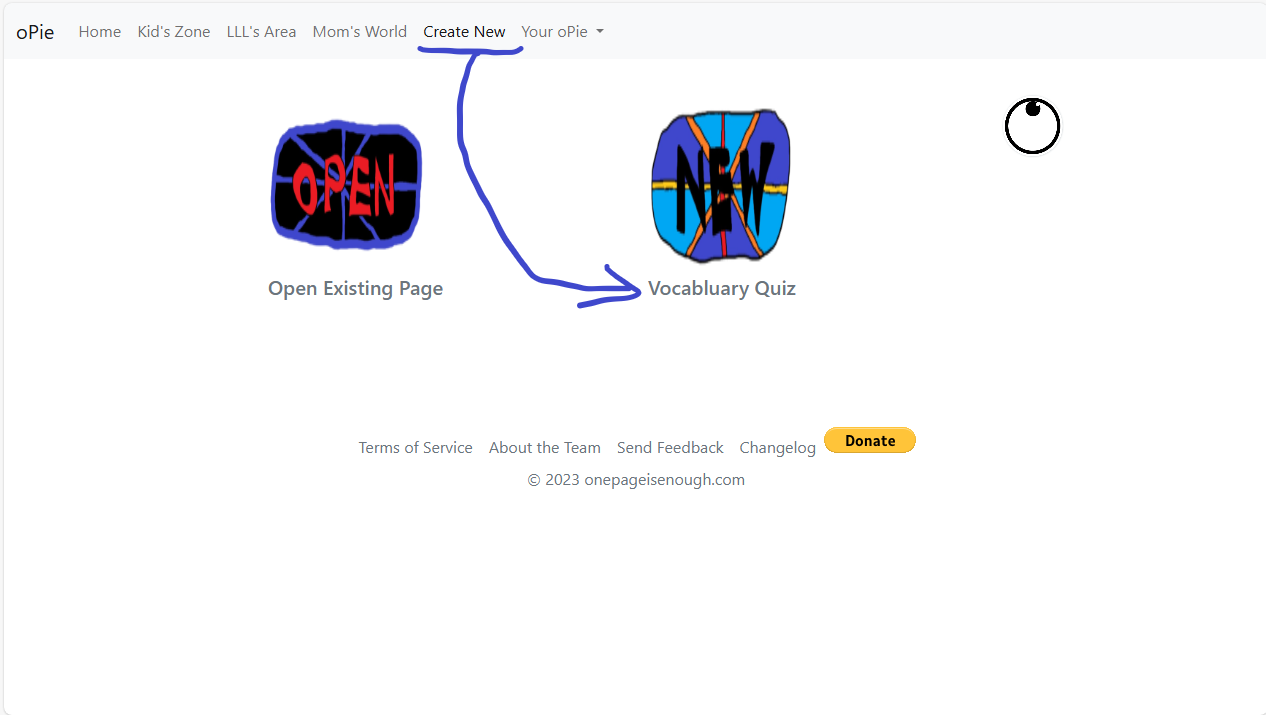

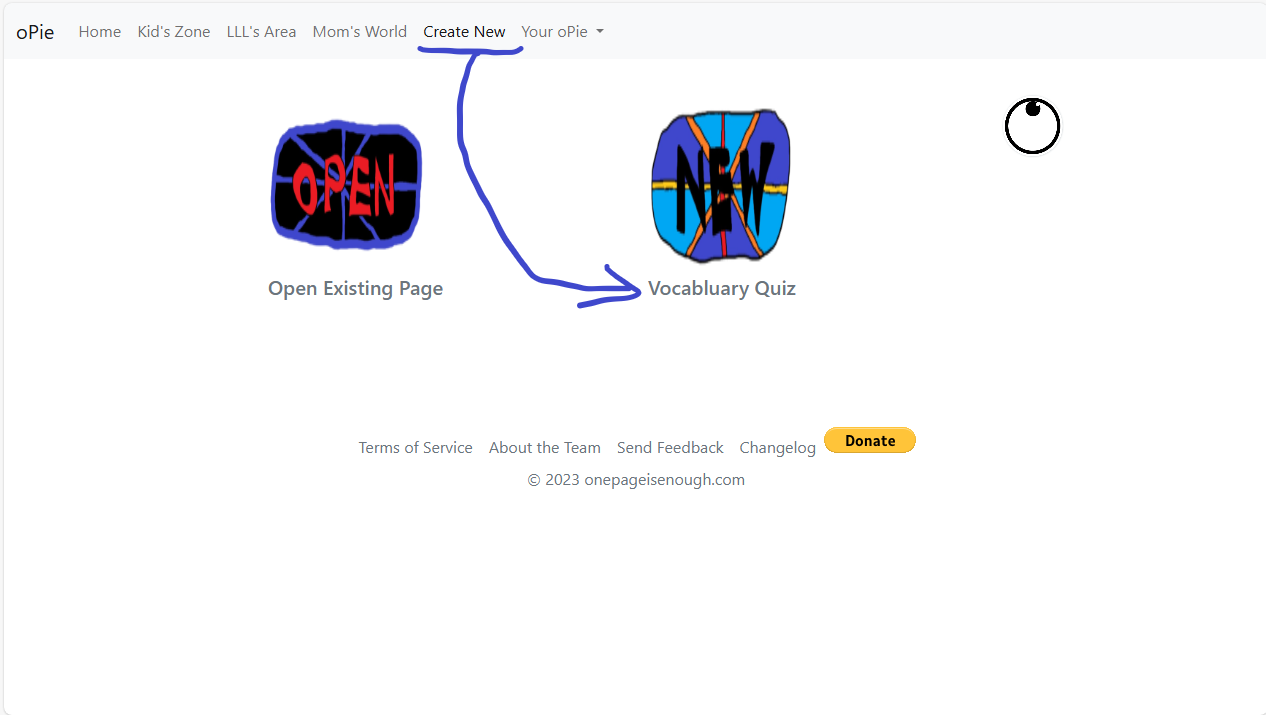

🙋♀️What are "π" powered pages and why do we need them?
"π" is a wonderful thing and it is even more wonderful on our website. It's the magic that enables you to download some special pages from oPie (such as this one).
You can get "π" when you sign up with our website; you will also get some "π" by donating to us.
You can get "π" when you sign up with our website; you will also get some "π" by donating to us.
🙋♀️How to send feedback to oPie?
Do you have some questions for us?
Do you need a bit technical support?
Or do you have an excellent idea that you want to let us know?
If so, you can send us your feedback!
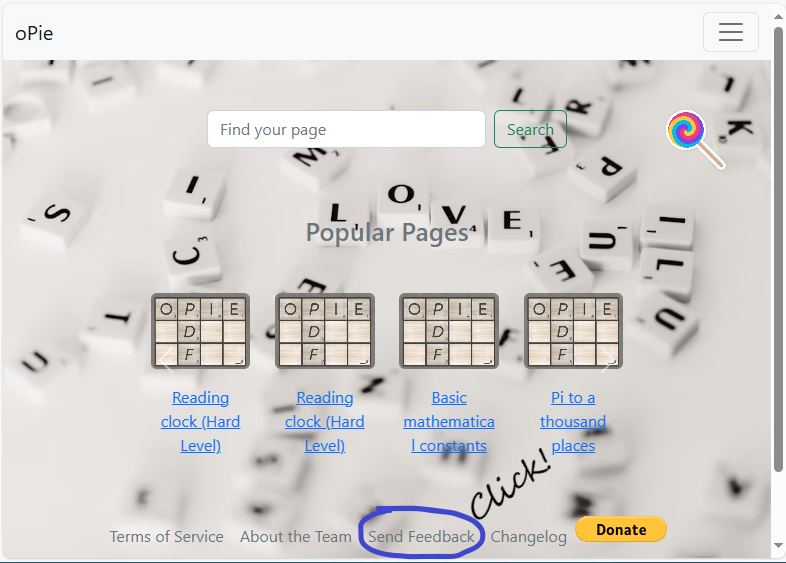
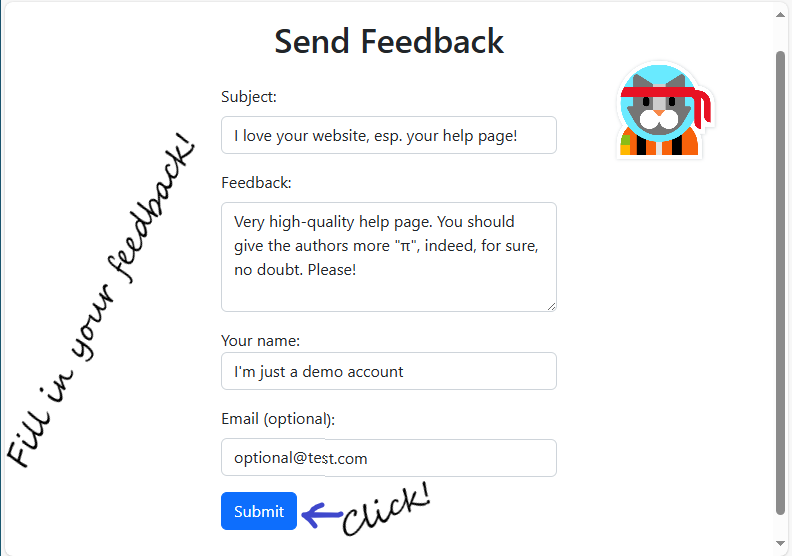
Do you need a bit technical support?
Or do you have an excellent idea that you want to let us know?
If so, you can send us your feedback!